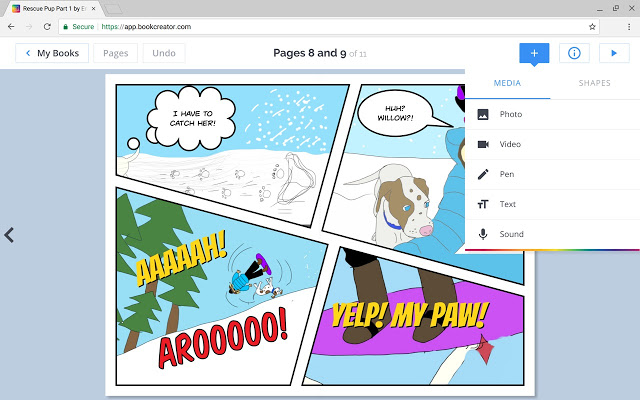Book Creator
Book Creator allows students/teachers of any skill level to create, publish, and share online books.
Creating books using Book Creator can be as simple or creative as you make it.
- Prefer more structure, choose a comic book layout and insert Google images straight from the app into locked panels.
- Want more flexibility, choose a completely blank page and upload your own artwork.
Book Creator allows you to customize the font, add shapes and stickers, hyperlink the text to other online resources, use a pen tool to draw directly on the page, and import audio and video files. You can even embed content from other apps right in your book: Google Maps, YouTube videos, Flipgrid grids, and anything created in Adobe Spark, to name a few.
When the book is ready to be published, the pages turn like a real book, and the audio and video play right inside the app. Share through a link, download as an EPUB. Teachers can create books and place them into either a private library—just for you—or create a public library that your students can join by using a code. Within the shared library, anyone can create books to be shared among the other members. Keep in mind that the free option limits the number of libraries and books that can be stored at one time.