Google Scholar
Using the power of Google’s search engines, Scholar provides users with special filters and tools to make it easy to search for and organize academic research.
• Searches only return results from academic institutions and scholarly publishers: abstracts, books, articles, theses, and court opinions.
• Results tell you how many times the article has been cited by others and link you to a list of those articles, making it easy to gather related resources.
• Advanced search feature allows users to specify date ranges, author(s), publications, and where key terms should appear.
• Results also list whether the full text of the document is available through a public institution or a user-affiliated university library.
• Users can build personal resource libraries, where items can be given labels for easy sorting.
• The alerts feature lets you arrange to be emailed any time new items are published that relate to a particular search term.
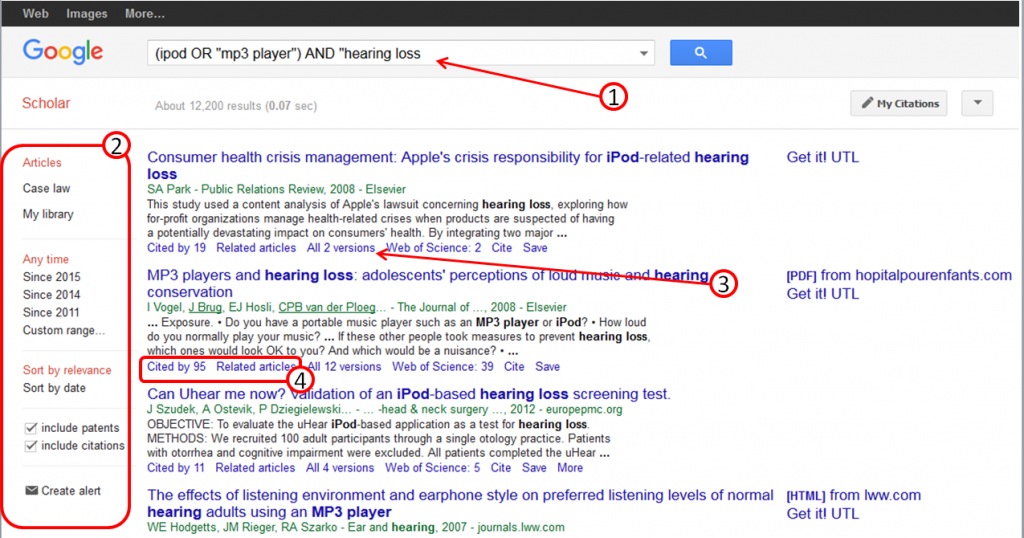
Website: scholar.google.com
Difficulty: Moderate
Platform: Web

