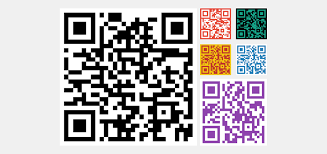QR Code Generator
The QR code generator featured here is just one of many, many others available. I chose this one because the layout is really simple and user- friendly. If you have no experience creating QR codes, this would be a good one to start with, but once you get the hang of it, just Google “QR code generators” (or makers) and you’ll get a long list of others to try.
This generator lets you create a QR code for a URL, a phone number, free text (where you just type in whatever information you want to come up, and when it is scanned that text will come up on the device’s screen), a phone number, or SMS—in other words, it will prepare a text message to be sent to a specific number.
Once the code has been created, you can save it to your computer as an image file (like a PNG). Once you have that image you can place it into a Word document or PowerPoint file (yes, QR codes can be read even when they are projected on a screen!). If you have a website, you can embed the QR code right into that site.
With this particular generator, if you sign into the generator page with your Google account, you can create a dynamic QR code, where you can change the destination of a QR code without changing its appearance.