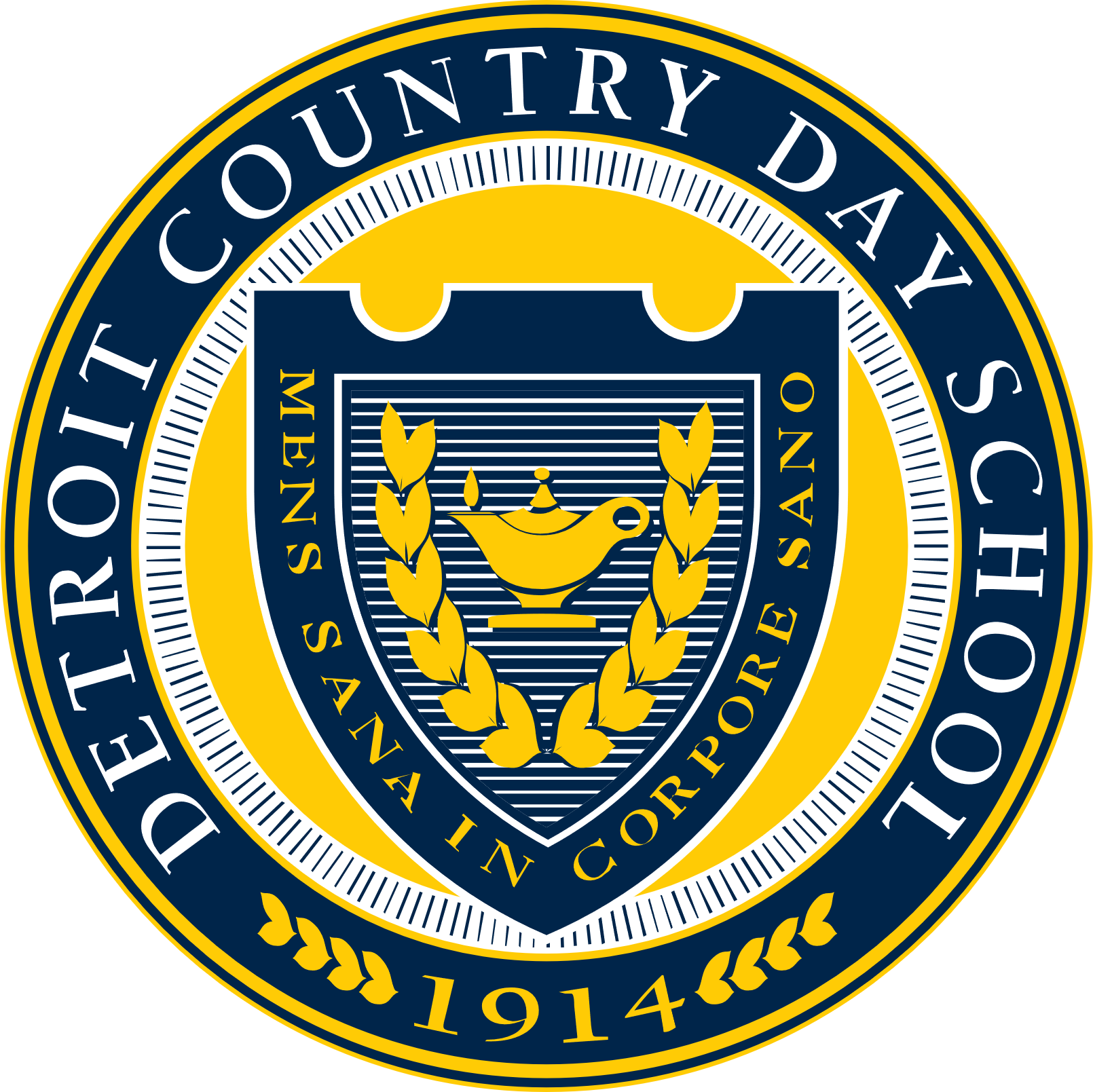DCDS Technology Program
Student Device Program
Detroit Country Day School provides computing devices for students grades PK3-8. For students in grades 9 through 12, students can continue to use their school issued device from previous years or bring their own device.
Below is a breakdown of the program for each school level:
Lower School
PK3 - 1st Grade:
- 1:1 iPads in Carts
- Each homeroom is equipped with a cart of iPads. Each student will be assigned an iPad that stays at school, but will travel with them from class to class for specials
- The iPads will be sent home with students on an as needed basis at the discretion of the DCDS administration or the classroom teacher.
- Student accounts will be charged a $50 tech fee per year
2nd - 3rd Grade:
- 1:1 iPads with Keyboards
- Each homeroom is equipped with a cart of iPads. Each student will be assigned an iPad that stays at school, but will travel with them from class to class for specials
- The iPads will be sent home with students on an as needed basis at the discretion of the DCDS administration or the classroom teacher.
- Student accounts will be charged a $50 tech fee per year
Middle School
4th - 5th Grade:
- 1:1 Chromebooks in Carts
- Each class will have a chromebook cart.
- The Chromebooks will be sent home with students on an as needed basis at the discretion of the DCDS administration or the classroom teacher.
- Student accounts will be charged a $50 tech fee per year
6th Grade:
- All students will be provided a New Touchscreen Chromebook. This Chromebook is theirs to take home to use daily, throughout the summer and will be used again in 7th-8th grade.
- Student accounts will be charged a $50 tech fee per year
7th Grade:
- Current DCDS Students
- Use the DCDS provided Chromebook from the previous year. This Chromebook is theirs to take home to use daily, throughout the summer and will be used again in 8th grade.
- Student accounts will be charged a $50 tech fee per year
- New Students Enrolling in DCDS in 7th grade
- Provided a New Touchscreen Chromebook. This Chromebook is theirs to take home to use daily, throughout the summer and will be used again in 8th grade.
- Student accounts will be charged a $50 tech fee per year
8th Grade:
- Current DCDS Students
- Use the DCDS provided Chromebook from the previous year. This Chromebook is theirs to take home to use daily and throughout the summer.
- Student accounts will be charged a $50 tech fee per year
- New Students Enrolling in DCDS in 8th grade
- Provided a New Touchscreen Chromebook. This Chromebook is theirs to take home to use daily and throughout the summer.
- Student accounts will be charged a $50 tech fee per year
- At the end of 8th grade the Chromebook belongs to the student to use how they like
Upper School
9th-12th Grade:
- Bring Your Own Device (BYOD)
- Current students have the option to use their DCDS provided Chromebook from the previous year
- New students entering at this point are required to purchase their own device
Recommended Devices for BYOD
The school requires the device supports 5GHz Wifi, has at least a 10″ screen and includes a buillt-in keyboard. Examples of acceptable devices are Microsoft Windows based laptops, Macbooks and Chromebooks. iPads and other tablets are not a part of our BYOD program. For optimal compatibility we recommend devices that were manufactured after 2022.
If you already have a device that meets those requirements then you should be able to use that device at our Upper School.
Please note: Some classes or teachers may have specific device requirements for participation. If you have a question about the requirements of a specific class you can reach out to the teacher for clarification.
Help Desk
As always, Detroit Country Day School’s IT Support is happy to provide assistance. We have a Help Desk Technician at each campus and we are staffed from 7:30am to 4:00pm on School Days
For Technical Support for all systems, including computers, phones, educational technology and network outages, please send us an email to the following address:
Frequently Asked Questions
No, as long as the device is functioning properly and is able to meet the minimum hardware requirements of our BYOD program, a student may use a device that they already own. Lower and Middle school students must use the device provided by the school while on campus.
We try to cover as many devices as possible with our BYOD program, however there are many devices that are not suitable for use as your Primary Compute Device.
The technical requirements for our BYOD program are:
Must run Windows, MacOS, or ChromeOS as it’s operating system
A 10-Inch screen or larger
5Ghz WiFi Support (2.4Ghz only will NOT work)
A built-in physical keyboard
Other devices (such as iPads) that run mobile Operating Systems (like iOS) are not compatible with several software platforms that are used by the School and therefore cannot be used as a primary compute device (but is acceptable as a supplementary device)
If you would like to know if a specific device will or will not work well in our environment you can submit a support ticket by emailing your questions to support@dcds.edu
No. If there is additional software required for a class DCDS will provide access to the necessary software.
Canvas and any virtual applications can be accessed from anywhere, as long as you have an internet connection.
Yes. The same policies and guidelines apply to personal computing devices as to school provided public computing stations.
Yes, however they may not be used as the student’s primary computing device for school use.
School staff will not have the ability to remotely access the contents of any personal device. We highly recommend all students protect their devices by creating a strong password, as well as installing anti-virus software whenever possible.
Unfortunately, these problems are not new to schools. The medium is changing from print to electronic, but the behavior is the same. These issues would be addressed through the standard disciplinary protocol of the school.
We recommend you purchase an extended warranty for the device at the time of purchase. Malfunctioning computing devices should be brought to the Help Desk, where an initial diagnosis will be performed. If the problem can be easily fixed, the technician will do so. If not, students will be provided with a loaner chromebook for the day, and it is up to the student to have the device repaired as soon as possible. Students can request a long-term loaner if the repair is expected to take an extended period of time.
We have high expectations for honorable behavior within our community. Our teachers are among the most engaging and gifted professional educators in the field. The workload for students is significant. Off-task behavior of any kind is often self-correcting. The teacher can also, of course, tell students at any time to “close your device” to be sure the potential distraction is not available.