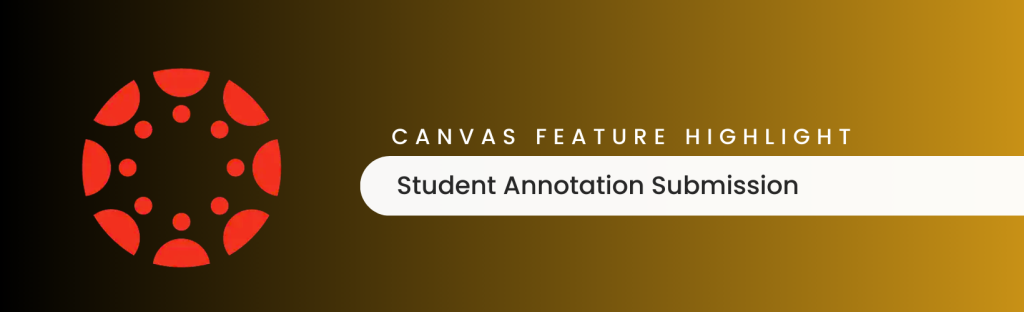Canvas annotation submissions are an underutilized feature in Canvas but can be a powerful tool to assess student understanding and engagement. With annotation submissions, students can highlight and add comments directly to a document or image.
- When creating an “online submission” assignment, choose Student Annotation which allows you to upload a file (like a PDF) in the assignment
- Students will be able to annotate directly on the document within the assignment in Canvas using the same tools a teacher uses in Speedgrader.
- Students can either use
- The Student Canvas app on their phone
- A device with a touch screen (ipad, certain laptops & chrome books) to draw
- Their mouse / touchpad (devices like macbooks, PC/Chromebooks without touchscreens can still use the toolbox and mouse/touchpad to draw, but cannot draw on the screen by touch).
- The student can then submit the assignment directly.