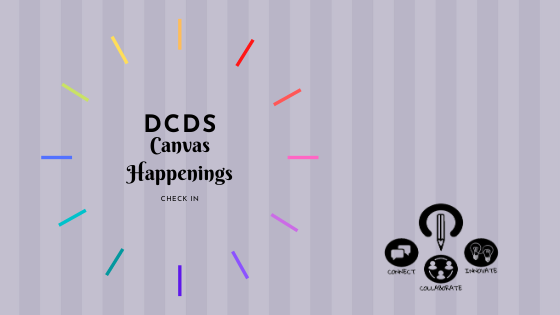
DCDS has been using Canvas across all campuses for the last year and a half. Launched in September of 2018 , after a 2 year pilot program, the Canvas Learning Management system has helped propel instruction and communication in the classroom.
In this month’s DCDS Happenings, we thought we would show you a few creative examples of how staff are utilizing Canvas in and out of the classroom..
Lower School
In the Lower School, students have less homework and fewer long term projects than other levels so Canvas is used a little differently. Canvas at the Lower School is a great tool for communication and for housing resources such as those flyers that seem to get lost somewhere between school and the house. On the right is a screenshot of Ms. Pernick’s and Mrs. Maisonville’s class showing links to resources, newsletters, class photos, special’s schedule and other vital areas parents need information and immediate access to. Canvas’ ability to easily upload documents for review makes a great information distribution hub.
Also in the lower school, Students can directly email their teachers via the Canvas inbox feature. This allows our young students to begin developing the skills of using online communication in a safe environment as Canvas only allows communication within the DCDS technological infrastructure.On the right
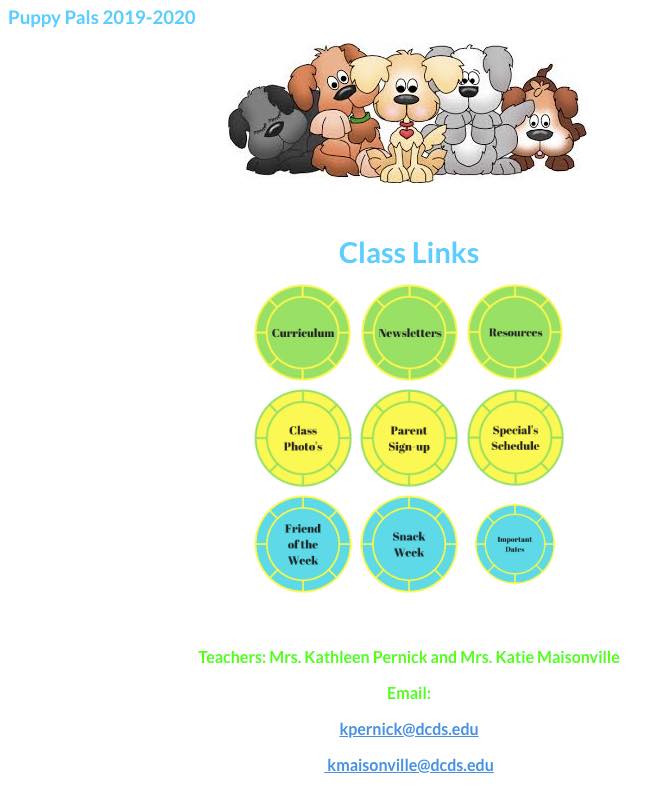

Lower School & Middle School
In the Lower School and Middle School music teacher, Stacy Bowen, creates homework assignments that has students record themselves playing a specific passage on their instruments. (See the short Gif on the left). The student submits the recording and Ms. Bowen reviews the video and provides critical feedback, making suggestions on how to improve their technique. Sometimes the feedback is written as a comment and other times, she may record herself in a direct visual message discussing the issue or demonstrating the skill. What a great personal use of the Canvas tools.
Upper School
In the Upper School, Mr. Dougherty now gives all of his exams in Canvas using Lockdown Browser. Lockdown Browser (LDB) creates a virtual testing environment which protects test integrity by restricting the computer from accessing any site other than the test and pre-approved external links. Most national online testing is now done with secure browsers where students cannot copy, print or take screen captures. In addition to ensuring test security, Mr. Doughterty’s students are getting valuable experience in this type of a testing environment.
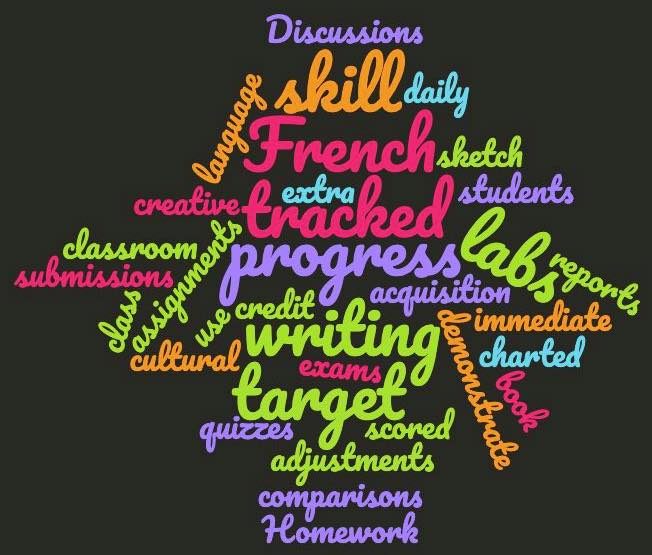
Every teacher uses Canvas a little differently to meet their teaching style and Canvas’ functionality allows flexibility to deliver content in ways that meets individual needs of students. Thanks for joining us this month in DCDS Happenings!
Also in the Upper School, Elizabeth Lebovic seems to be using Canvas in almost every possible way in her French classes: Homework, labs, book reports, exams, creative writing assignments, cultural comparisons, quizzes, sketch submissions and extra credit are all done in Canvas. Canvas discussions are created between students to demonstrate skill acquisition. Student’s daily use of the target language in the classroom with the teacher and other student’s is tracked, charted and then scored at the end of the week. Student’s can quickly see their scores and make immediate adjustments based on their progress.

