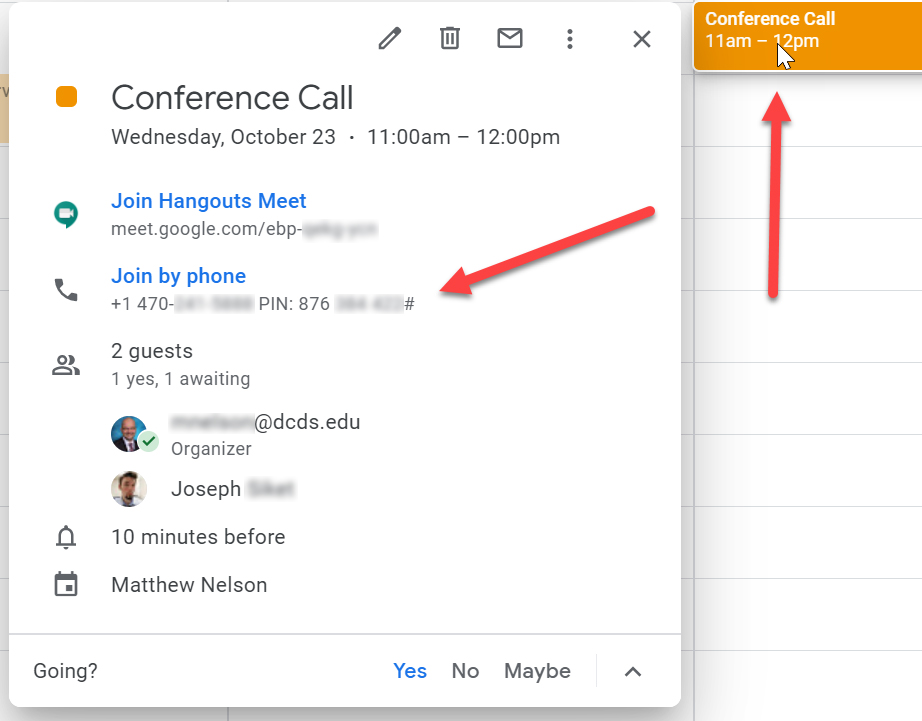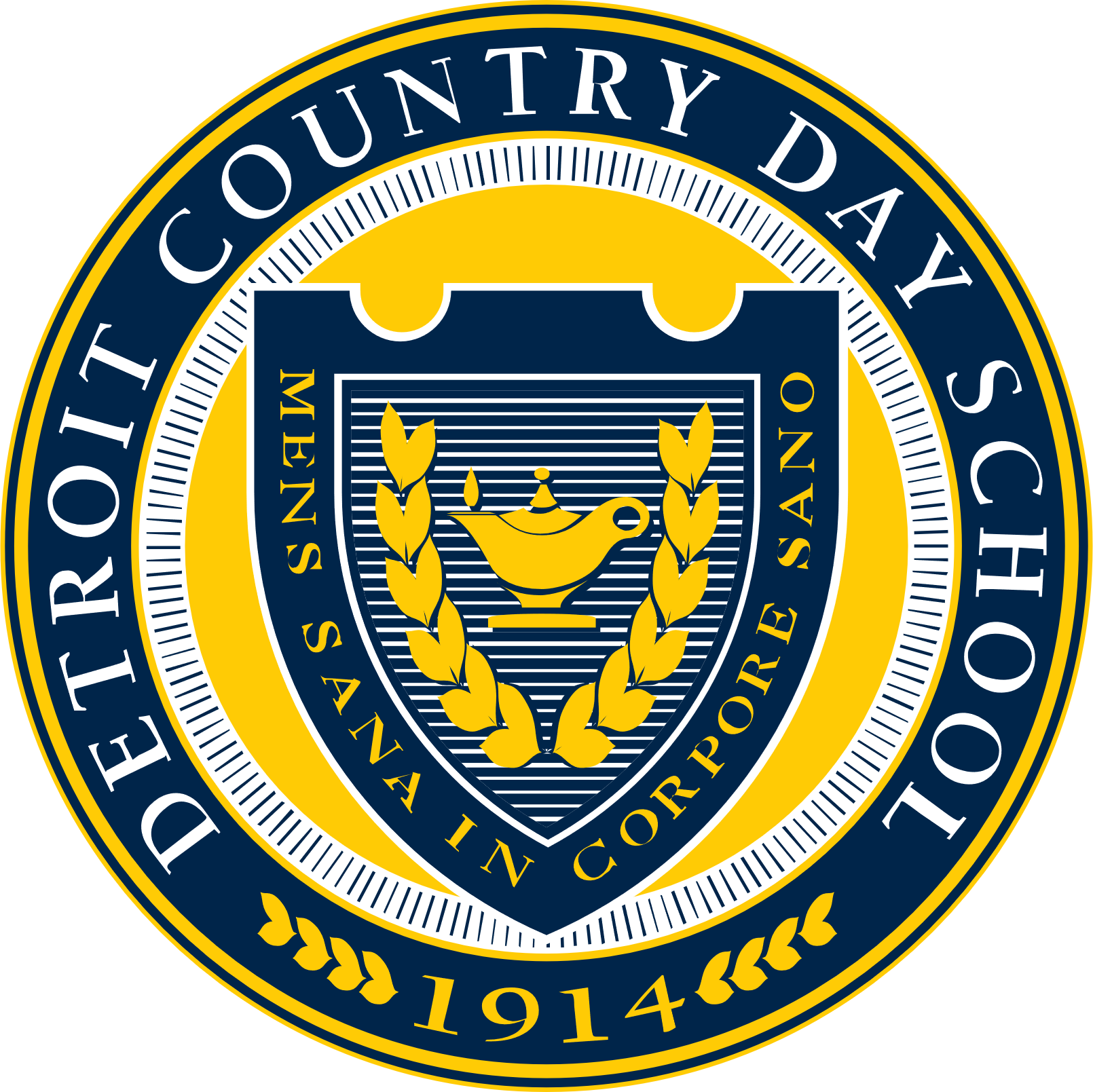- Start by creating a calendar event in Google Calendar by selecting the time slot, giving the event a name, and then select More Options:
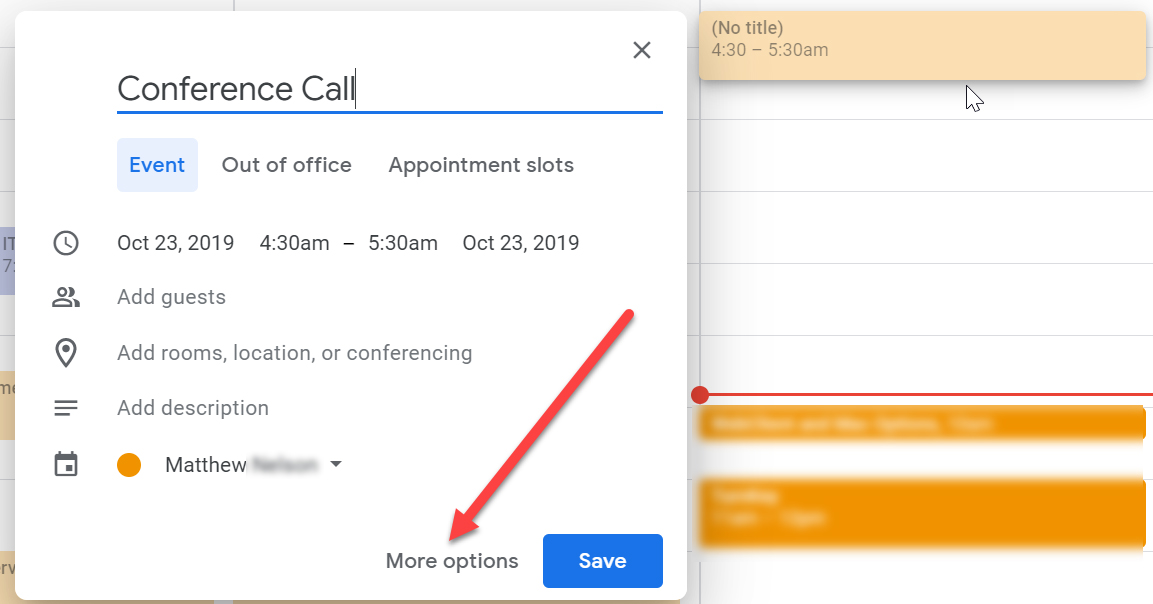
- Next, select the drop down next to Add conferencing and select Hangouts Meet:
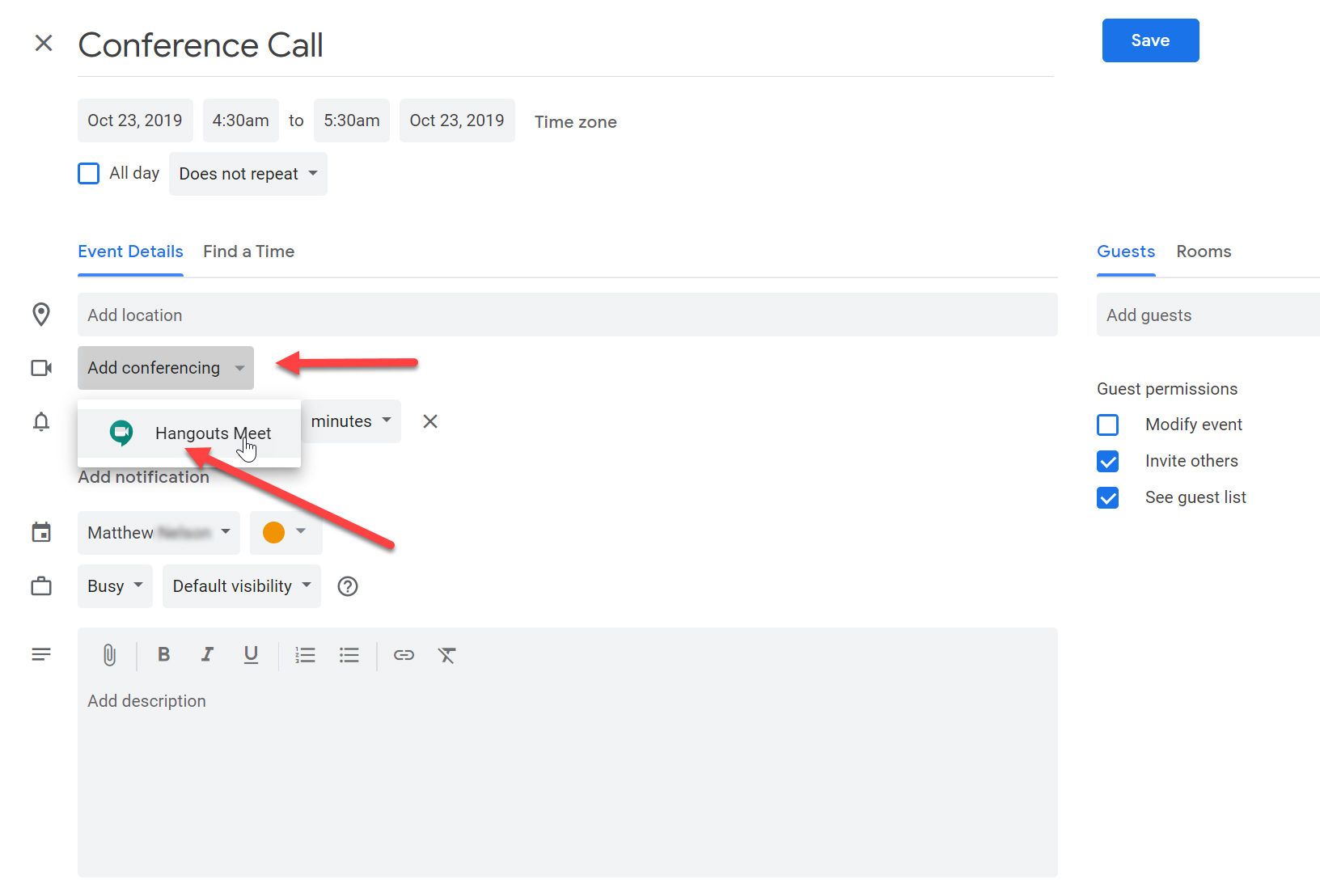
- When you select the drop down in the meeting window, it will display the conferencing information:
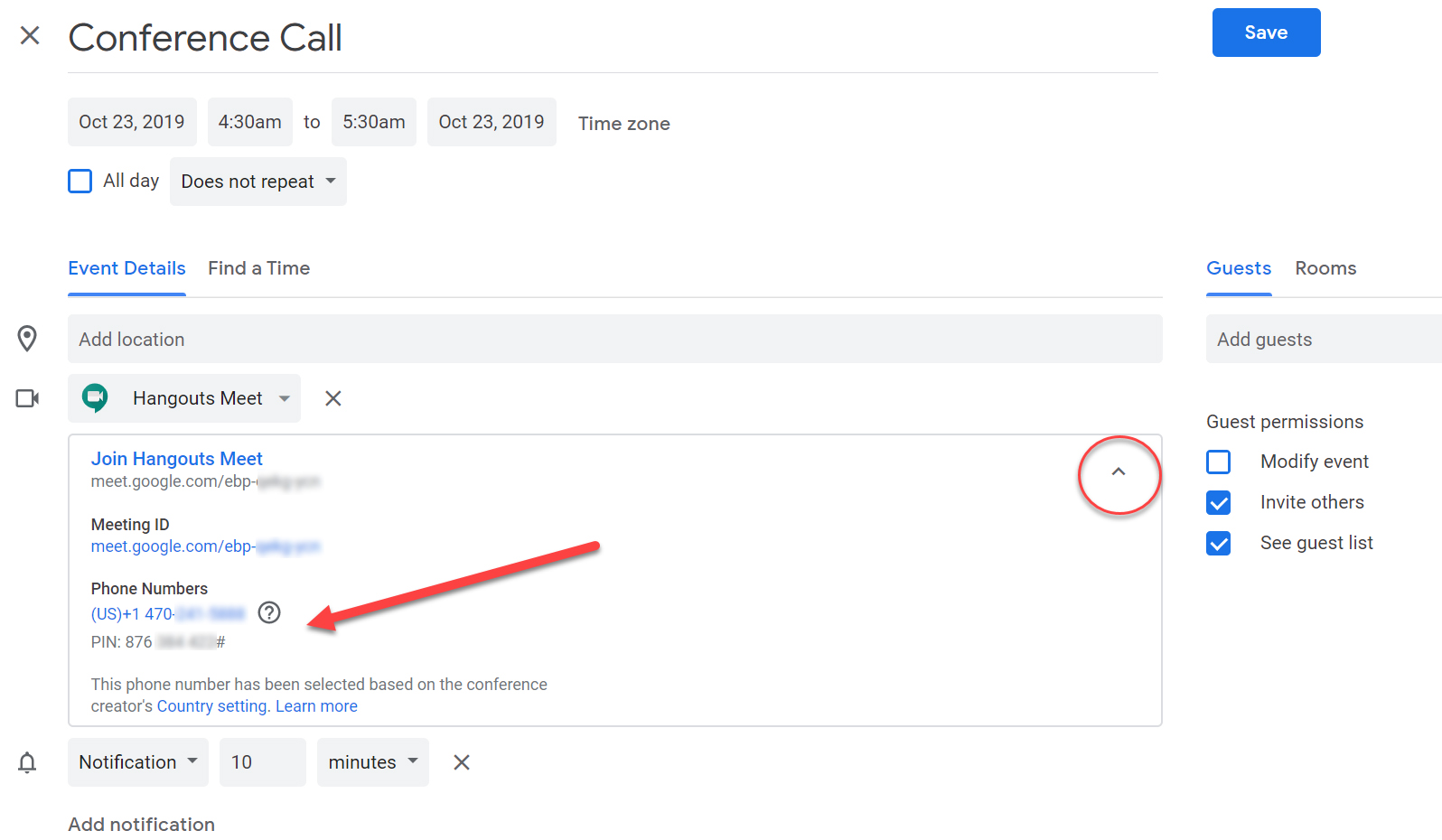
- Next, you can add guests by email address. Select Save at the top and choose the option to send the calendar invite:
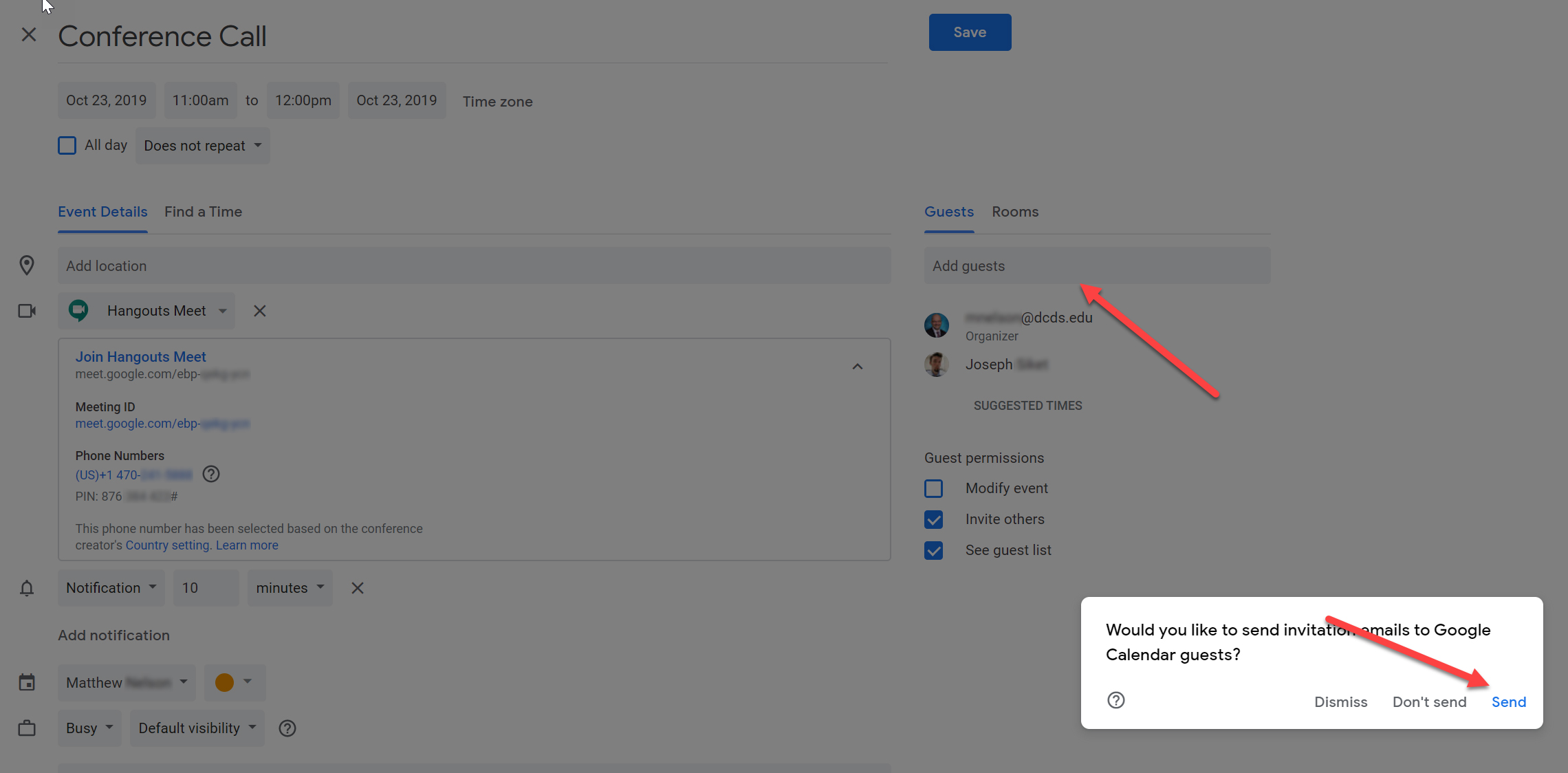
- The invitees will receive and email with the conference call information. You can click on the calendar event to see the conference information. You can then join the call either with your computer speakers and microphone, or by phone: