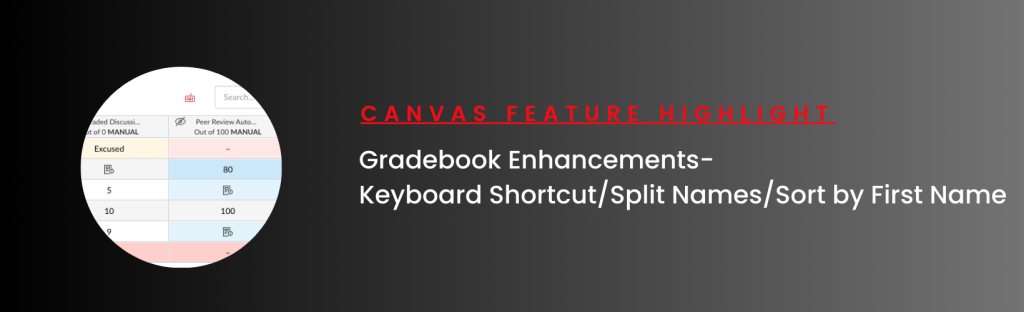Recently, Canvas has enhanced two features in its gradebook that could provide some benefits to the teacher user experience. The first is the ability to use an additional typing shortcut when entering grades (MI). The second feature is the ability to split student names and then allowing to sort by first name.
Keyboard Shortcut in Gradebook – You can now use the quick keyboard shortcut MI to quickly mark a submission as missing (similar to what you have always been able to do with EX for “Excused” assignments).
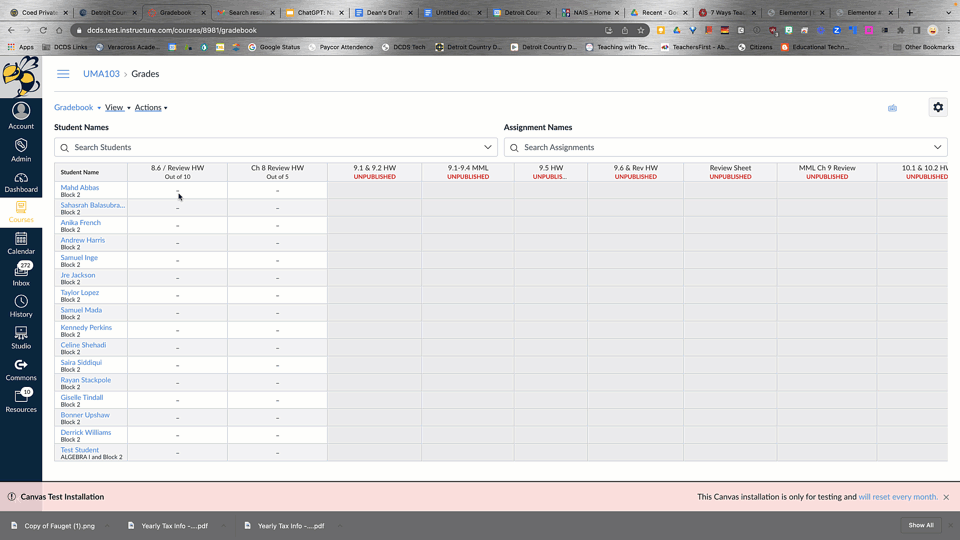
Split Student Names and Allowing to Sort by First Name –The “Gradebook View” menu now includes the option to split student names into two separate columns. This change allows student first and last names to be displayed and exported in separate columns. When the “Split Student Names Gradebook” Setting is enabled, instructors can sort students by first name. This update improves view options for instructors in the Gradebook while providing benefits with Gradebook CSV exports.
These enhancements offer improvements to the Canvas gradebook, providing teachers with more efficient grading workflows and customizable user experiences.