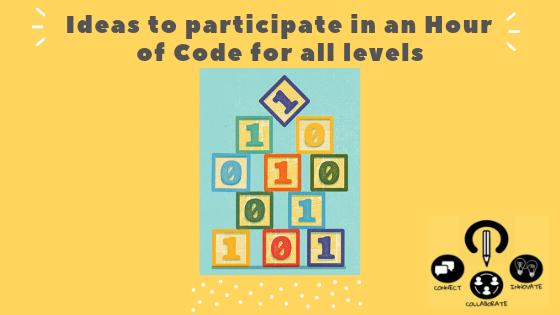Next week is Computer Science Education Week (December 3-9, 2018) and many schools will be participating in Hour of Code. Hour of Code is an initiative designed to introduce coding using 1 hour activities to show that anybody can learn the basics of coding and broaden participation in the field of computer science. Having an understanding of coding is important to provide a foundation for success in any 21st-century career path.
However, beyond that, coding can can teach skills that apply across the curriculum that go beyond computer science. It helps nurture problem-solving skills, logic, and creativity. Over the past few years, we have had a variety of classrooms participate in Hour of Code and the hope is that we continue to increase our numbers. Here are a variety of resources to assist in getting the ball rolling in your classroom…whether it be before, during or after the week of Hour of Code.
HOUR OF CODE: ACTIVITIES AND TUTORIALS: The activities below only require 60 minutes to complete and would be great activities to run at some point next week.
- Dance Party – code.org has partnered with musicians (Ed Sheeran, Imagine Dragons, Avicii and Aloe Blacc, Keith Urban and more) for dance party coding activity
- Minecraft turtorials
- Lightbot – uses programming logic to solve fun puzzles
- Intro to App Lab – Students 13+ can create their own app in JavaScript using block-based or text based programming
- Animate your name in Scratch
- Coding Mathematics Models – Students grades 6+ can learn to code different mathematical models in the language Python with Tracy the Turtle. It is recommended students have completed Algebra I or higher.
For additional activities and information on Hour of Code, visit www.hourofcode.com/us.
ACTIVITIES THAT DON’T INVOLVE A COMPUTER: Are you interested in teaching an activity without the use of a computer or you teach a level that does not have a computer? No Problem. These activities are Unplugged coding ideas:
- Hello Ruby– This book series is a great way to teach programming to young learners
- Dance Party Unplugged – same activity as above, but without the use of a computer
- My Robotic Friends – this is a fun unplugged activity teaches students the basics of coding by having students accomplish specific tasks without discussing them.
- Printable coding cards – Printable coding cards can be used with students for a hands-on, offline coding experience. Coding cards from Tickle App, Scratch Jr or Scratch can be used with online coding activities, unplugged lessons or even with robots!
GOING BEYOND AN HOUR OF CODE: If you are looking to spend more than 60 min of coding next week (or in the future) going beyond the Hour of Code here are some activities to try:
- Choice boards – Use these choice boards if you have a lot of classes participating in the Hour of Code or if you want to give your students the option of choosing their activity.
- Hour of Code HyperDoc for K-2 – Mini unit done as a whole class or students can complete in groups
- Hour of Code HyperDoc for Grades 3+ – interactive/self-paced lesson for older students. It introduces the basics of computer programming and block coding language
- How Computers Work – this mini unit is geared for grades 5-8 to explore what makes a computer a computer, binary, circuits, logic and more. It includes a New BreakoutEDU digital, a show what you know choice board, and fun challenges to get students thinking
- BreakoutEDU digital – computer science themed virtual escape rooms to challenge students