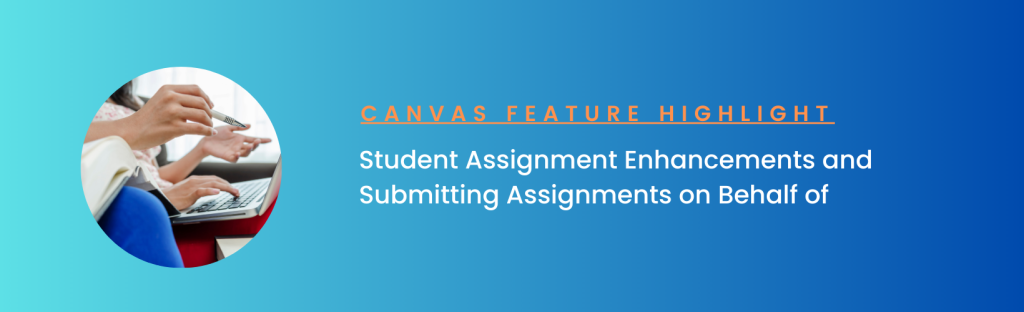The interface and submission process for assignments have been improved for students thanks to some new upgrades made to Canvas.
When students click into an assignment, they will now see an update to the Classic Assignment Details page. This update improves the assignment interface and submission workflow for students by displaying important information such as the assignment title, due date, and points possible. It also has a Progress Tracker that shows the submission and grading status with the ability to review feedback and rubrics if applicable. If your assignment allows for multiple attempts, students will see a “try again” button for resubmission.
View Assignment Details
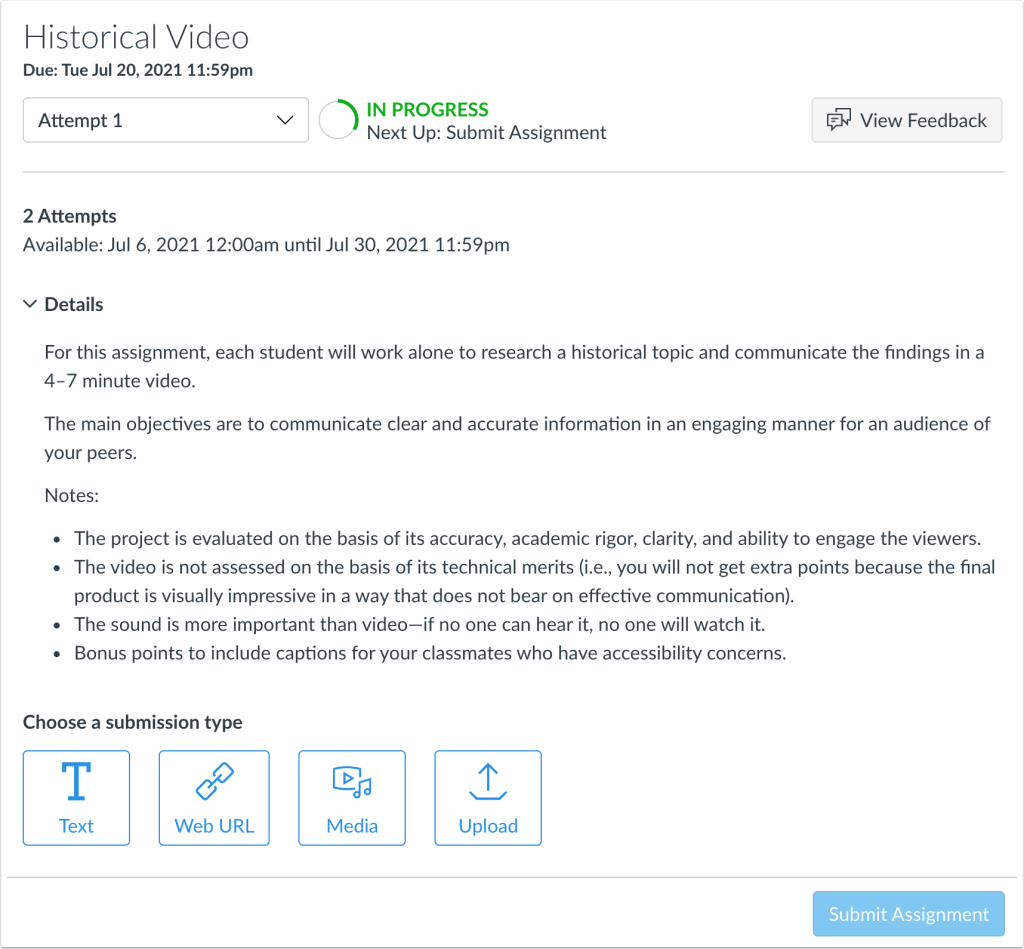
View Graded Assignment
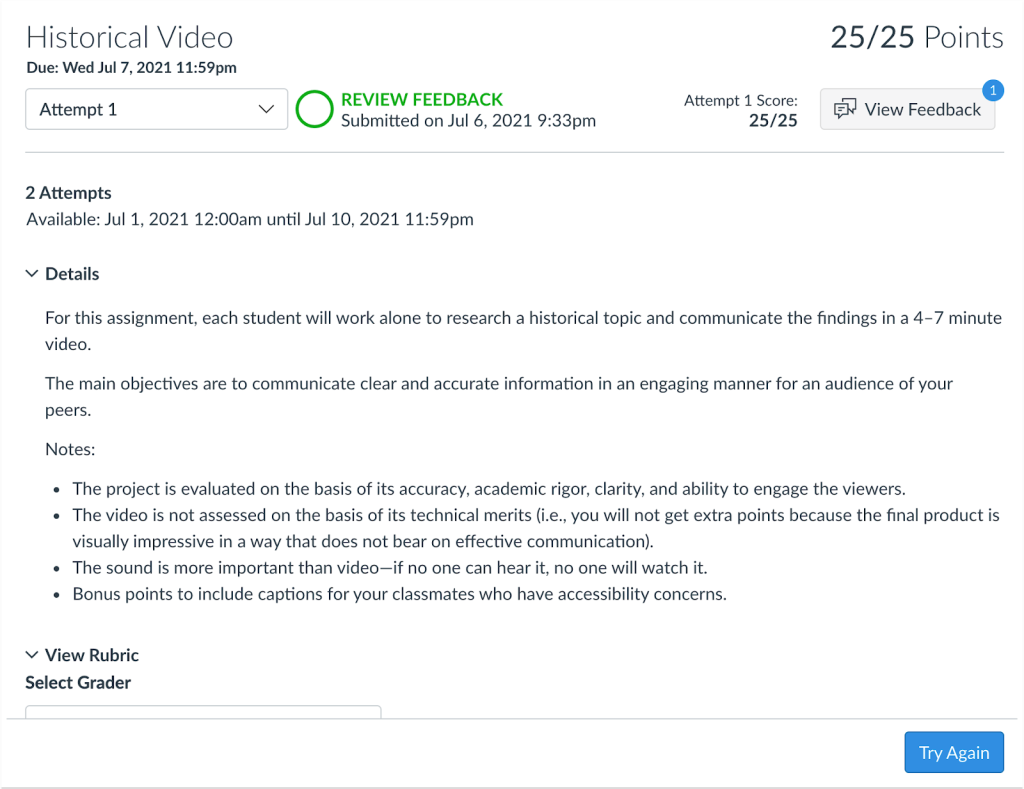
In addition, a file upload assignment can now be submitted by teachers on behalf of students in the Gradebook. The submission provides a timestamp and the name of the person who submitted the assignment, allowing teachers the flexibility to assist students should they need an alternate submission method or want to incorporate live evidence through file uploads.